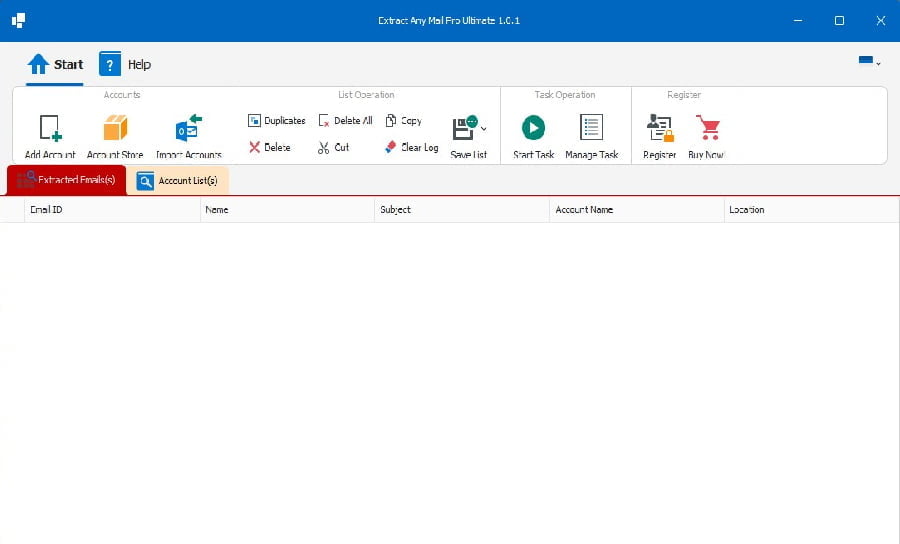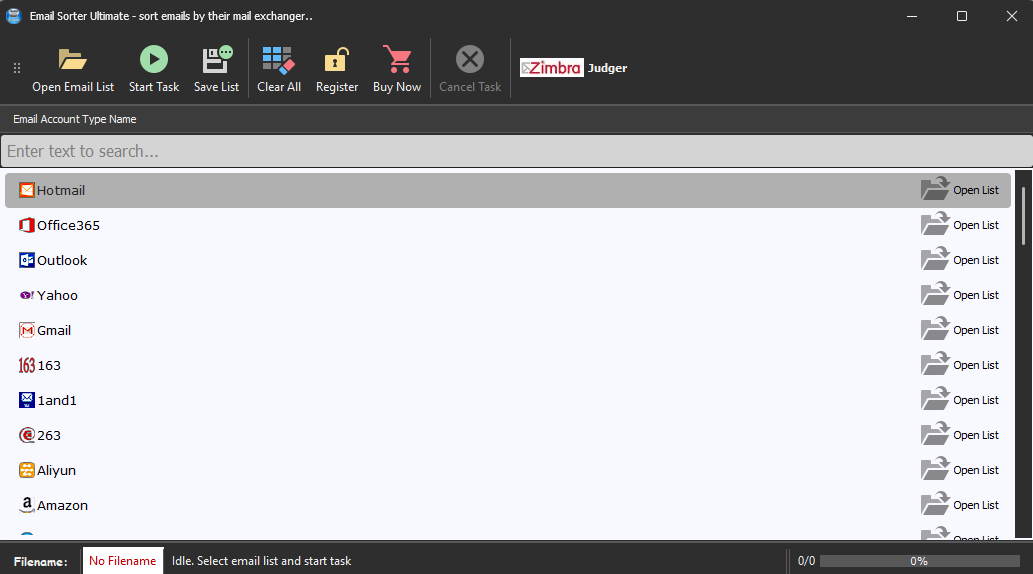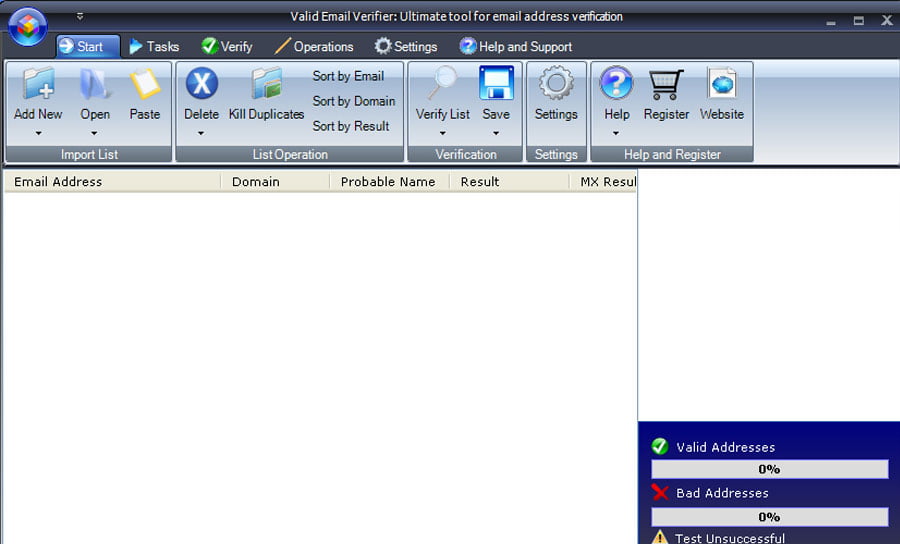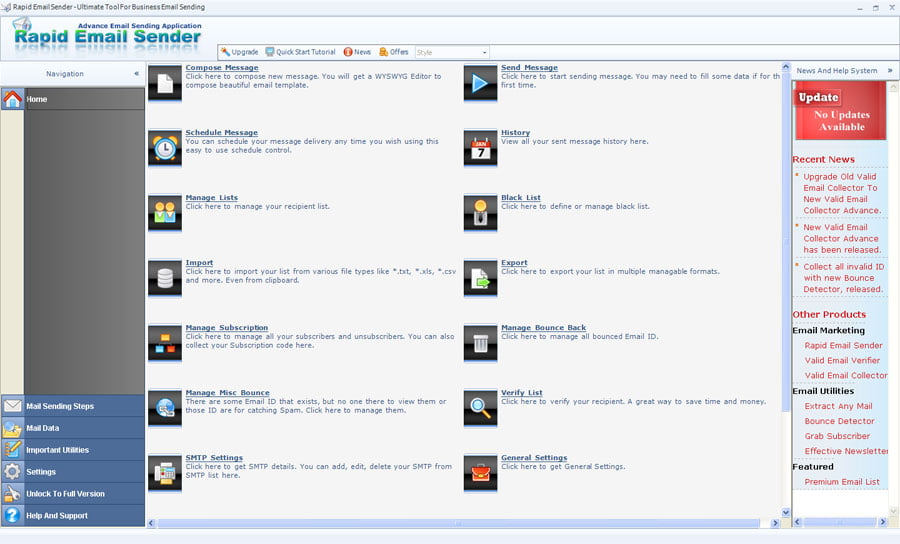বাংলায় দেখুন
ASTGD Pharmacy Management System Modules
We provide an extensive selection of modules to completely automate pharmacy operations

Inventory Management

Customer Management

Supplier Management

POS (Point Of Sales)

Expiry Management

Easy Daily Operation

Accounting

Reporting

Stock Level Warning
Waste Medicine Management
Billing
Prescription Management
Inventory Management
- Box and Piece wise “in stock”
- Expiry Management
- Rack Wise Product Decoration
- Stock Level Warning
- Easy Stock Adjustment
- Wastage Record Management
- Historical Stock
Box and Piece wise “in stock”

Pharmacy Software has one of the best features that allows you to keep track of medicines by their box and pieces. You can purchase by box by pieces or by both. While selling you can also sell by box or pieces or combined. Its algorithm can easily calculate pieces per box and it will show Box Stock and Piece Stock both. This is one of the most unique features of it.
Stock Level Warning

Our Software is capable of tracking low stock. If you mention and stock warning for a medicine then the software will warn you by coloring that medicine row in stock view so you can easily notice that low stock item. You can also filter all low stock item in inventory management window. Pharmacy software provides grid like feature that makes the whole process of tracking low stock item seamless and effective for your pharmacy shop.
Easy Stock Adjustment

This software provides a separate window for stock adjustment. It also provides a template that you can filter and print to count stock items. When your count is complete you can easily adjust stock by increasing item count or decreasing item count. Each adjustment record is stored in software database and you can view all of them anytime later.
Customer Management
Customer Ledger

Whenever you create a new customer in ASTGD Pharmacy Management, it automatically creates a new customer ledger. This ledger records transactions (Credit & Debit) for that specific customer day by day. So later you can view day-by-day balance history, their dues by time, and other details like a bank ledger transaction. Single Customer Ledger report provides detailed report for specified duration.
Easy Customer Creation
In this software, end user can easily create new customer. You do not have tyo visit the customer list window to create new customer. You can create customer on the fly while creating new invoices for new customer.
Customer Reward Program

It stands out as a prominent feature within the software. This functionality enables customers to earn rewards with every purchase. Upon completing a transaction, customers receive immediate rewards that can be utilized towards their next purchase, adding an extra layer of value to their overall shopping experience. Read full case study
Customer SMS System
It includes an automated feature in the SMS system that is available for both new and existing customers who make cash or credit purchases. This functionality also ensures timely reminders for pending payments and previous dues.
Supplier Management
Supplier Ledger

Supplier Ledger is another module of this software that helps you manage your suppliers and their transactions. You can create and edit supplier profiles, record purchases and payments, view supplier history, and balance, and generate reports for each supplier. A comprehensive Single Supplier Report shows supplier transactions and their balances over time.
Easy Supplier Creation
Easy Supplier Creation is a feature of this software that allows you to create and edit suppliers on the fly. You can add a new supplier while creating a Purchase Memo. Each supplier can be created with an Initial Deposit and Initial Due balance. Once you save the supplier profile, it will be added to your supplier list and you can view and edit it anytime.
Easy Daily Operation
- POS (Point Of Sales)
- Easy Invoice
- Easy Purchase Order
- Customer Return
- Suppier Return
- Cash Receipts
- Supplier Payments
POS (Point Of Sales)
POS (Point Of Sales) is a module of the ASTGD Pharmacy Software that helps you manage your retail pharmacy sales and transactions. You can use this module to scan barcodes, process payments, print receipts, apply discounts, and generate sales reports. POS window provides an easy keyboard navigation system.
Easy Invoice

Our software is completely customizable. It uses a model-driven technology that enables us to redesign your Invoice Detail View at the user end. You can add/remove columns, and fields and you can redesign the final Invoice Report with your logo and brand colors. You can accept payment using multiple payment methods from customers in a single invoice. These modern features make our Pharmacy Management one step ahead of the competition.
It can easily handle both Credit Invoices and Cash Sales.
Customer Return

You can handle client returns of products by using the client Return module. The rationale behind the return, the number and cost of the things you’ve returned, and the type of refund (cash, credit, or exchange) can all be noted. Reports on the return ratio, the history of client returns, and the effect of returns on your sales and profit can also be generated.
Supplier Return
Suppliers Return is a function of this software that allows you to return products to suppliers and manage broken or defective items. This feature can be accessed through the Supplier Management module by clicking on the Suppliers Return button. You will then see a list of all the things you have purchased from your vendors, including quantities and prices. You can select the products you want to return, specify the reason for the return, and confirm the return.
Cash Receipts

Cash receipts are a component of the software that helps you record and manage cash transactions in your pharmacy. When you click the Cash Receipts button, you will see a list of all the cash receipts you have issued, together with their details, such as receipt number, date, customer name, amount, and so on. You can also filter, sort, and search the list based on a variety of parameters, including receipt date, customer name, and receipt number.
This tool allows you to keep track of your cash flow and sales, ensuring that your records are accurate and transparent. You can also print or email cash receipts and create reports from them.
Supplier Payments
Suppliers Payment is a function that allows you to track and manage payments made to your suppliers. This feature can be accessed through the Supplier Management module by clicking on the Suppliers Payment button. You will then see a list of all the payments you have made, along with their specifics, such as payment number, date, supplier name, amount, and so on. The list can also be filtered, sorted, and searched based on a variety of parameters, including payment date, supplier name, and payment number. You can also print or email the payments and create reports for them.
Accounting
Bank Ledgers
This Software has a function called Bank Ledger that lets you keep track of and manage your pharmacy’s bank transactions. Clicking the Bank Ledger button in the Accounts module will allow you to access this feature. The bank accounts you have added will then be listed, together with their specifics such as account number, bank name, balance, etc. Additionally, you may use several criteria, like account number, bank name, balance, etc., to filter, sort, and search the list.
Along with recording deposits and withdrawals, you can also add, modify, or remove bank accounts. The bank ledger can be generated reports for, and printed or emailed.
Cash Ledger
The Cash Ledger function is that helps you to record and manage your pharmacy’s cash transactions. This functionality can be accessed through the Accounts module by clicking on the Cash Ledger button. You will then see a list of all cash transactions you have made or received, together with their data (transaction number, date, amount, description, etc.). You may also filter, sort, and search the list based on a variety of factors, including transaction date, amount, and description.
This tool allows you to keep track of your cash flow and balances while also ensuring that your records are accurate and transparent. You may also print or email the cash ledger and create reports from it.
Cash Hand Over
Cash handover is an additional feature available in this software. If your pharmacy sells medications through multiple windows, at the end of the day, everything is turned over to the administration to maintain transparency and clarity. The quantity of cash you need to turn over and your ledger balance will then be displayed to you.
Day Closing Management
Day Closing Management is a function of the software that enables you to conclude daily transactions and prepare balance sheets. This functionality can be accessed through the Accounts module by clicking on the Day Closing Management button. You will next get a summary of your revenue and expenses, cash and bank transactions, and daily profit and loss. You may also see the details of each transaction, such as the invoice number, customer name, and amount.
This tool allows you to track your daily performance and verify that your records are accurate and transparent. You can also print or email the balance sheet and create reports from it.
Expense management
The Software has an expense management tool that lets you keep track of and control the costs associated with running your pharmacy. After that, a list of all the costs you have incurred will appear, complete with the item number, date, amount, category, description, and so on. The list may be further filtered, sorted, and searched using several parameters including the category, description, date, and amount of the charge.
Additionally, you can add, modify, or remove expenses and classify them into other categories, including rent, utilities, salaries, etc. The expense list can be printed or emailed, and reports can be generated for them. You can improve your cash flow and financial management with the aid of this function.
Reporting
- Current Stock Report
- Customer Ledger Report
- Supplier Ledger Report
- Invoice Report
- Cash Hand Over Report
- Business Daily Report
- Balance Sheet
- Day Closing Report
- Daily Expense Report
- Historical Stock Report
- Monthly Statement Report
Current Stock Report

It provides one-click current stock report generation features. You will get all products with Total In, Total Out, Total Return, and Current Stock amount report. The report can be exported to docx, pdf, Xlsx, and other popular formats. You can also print using the default system printer.
Invoice Report

It easily provides fully customizable invoice reports. The software automatically generates an Invoice whenever a sale transaction is recorded. Users can also print-on-demand Sales Invoices for selected sales records. Invoices can be printed using a thermal printer or laser printer or dot printer. Invoice reports can also be exported in multiple formats.
Cash Hand Over Report

The software’s Cash Handover feature allows users at the counter to deposit money to the administrator or accounts. When an employee initiates the handover at the start and end of their shift by selecting the start and end times, the software calculates the balance to be given over. After creating the handover, a receipt copy is generated that may be printed and deposited in the accounts.
Business Daily Report

This report provides a complete summary of the software’s day-to-day functioning. It allows customers to review numerous activities completed during the day via reporting. The report covers a variety of areas, including sales, purchases, client receipts, dealer payments, expenses, and more. This daily business report allows customers to assess and evaluate their pharmacy’s performance on a daily basis.
Balance Sheet
This report includes an overview of the company’s current financial situation as well as stock levels for each specific product. It acts as a tool for understanding the company’s daily financial situation.
The report contains the following information:
Outstanding Amount from Customers: The total outstanding balance owed by consumers who have yet to pay their bills.
Outstanding Amount With Dealers: The total amount outstanding with dealers following transactions.
Profit-loss Amount: The net profit or loss incurred over a specific time period.
Current Stock Quantity for all Products: Current stock levels for each product in the inventory.
Current Stock Amount: The total financial value of the current stock.
Day Closing Report

The Day Closing Report is prepared after our Pharmacy software processes all of the transactions for the day. This report contains a complete summary of the day’s financial activity. It covers the total number of invoices generated, payments received from clients, dues (if any), dealer payments, costs, expenses and profit. The Day Closing Report provides a full breakdown of numerous financial variables, enabling a concise and orderly summary of the day’s financial performance.
Daily Expense Report

The Daily Expense Report provides a detailed snapshot of day-to-day expenses. This report categorizes and displays expenses into numerous categories or groupings. For example, it categorizes expenses into rent, electricity bills, internet bills, wage payments, transportation, and other office-related costs. The report provides a clear overview of how money is allocated across different expense categories, allowing for better financial management and decision-making.
Historical Stock Report

Historical Stock Data is an important element under the “Day Closing” option. This feature allows users to view historical stock information for products sold on a certain day after the day’s transactions have been completed.
After the day has ended, users can receive information about the stock levels of products sold on that specific day. This historical stock report gives information about the inventory status prior to sales transactions, giving a thorough perspective of stock changes throughout time. It is an effective instrument for tracking changes in stock amounts and understanding the historical context of product sales.
Monthly Statement Report

This report makes it extremely simple to visualize a company’s monthly statistics thanks to our software’s “Day Close” feature.
This report clearly shows:
The total amount of bills for the month
Total sum due from customers
Customers paid with cash
Dealers have paid
Monthly expenditures
Total stock quantity
This Monthly Statement Report offers a thorough summary of a company’s monthly financial activities, allowing for quick and efficient monitoring of key variables. Users may easily track financial transactions, pending payments, and stock levels on a monthly basis, allowing for better financial management and decision-making.

Benefits Of Pharmacy Management System
- Compatible with any printer.
- Easy to use both online and offline.
- Store the database in the cloud.
- Stock management convenience.
- Customizable for personal use.
- Multiple pricing options.
- Filter as desired
- Create any report easily.
- Generate balance sheets at the end of the day.
- Account at the end of the year/month/week.
- Create invoices effortlessly.
- Plan orders.
- Keeping track of medicines by their box.
- Customize drug racks based on company preferences.
- Complete control over the expiration date of medicines.
IMPORTANT LINK
PRODUCT
PHOTO GALLERY